How To Use The Quimbly Clicker Source Code
Hello everyone, I'm going to quickly explain how you can make your own edits to this project NO CODE REQUIRED.
Downloading the Source Code
you can easily download the source code from the file attached to this devlog or alternatively at the main download page. Once the file is downloaded you'll want to extract it somewhere handy for use later.
Installing Unity Hub
Next you'll want to install Unity Hub from the link here once it's downloaded run the installer. When it's done it will want you to make an account, you can just sign in with google or some other provider. When you do you'll have to activate a personal license of Unity.
Opening the Project in Unity
Now that you have Unity Hub installed and ready next step is to add the source code to the hub. Here is an image of how to do so:
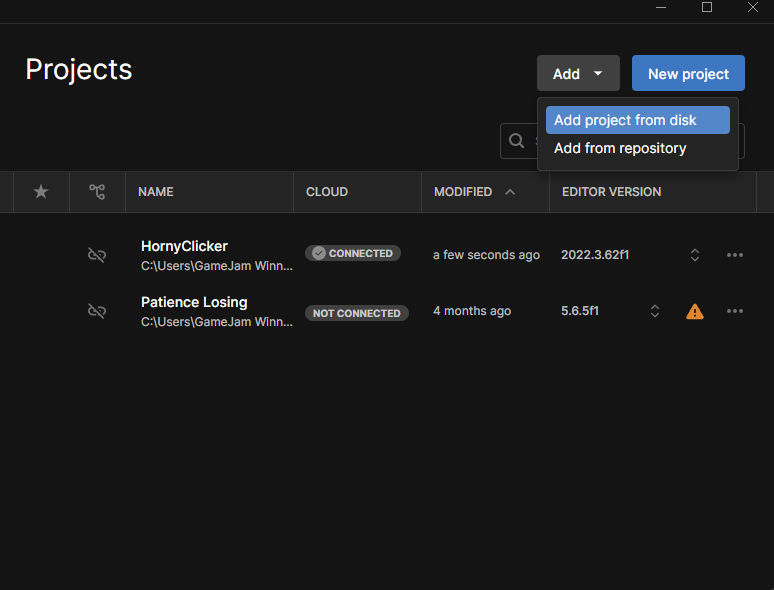
Once you have selected add project from disk you should be able to just select the folder you installed.
As you can see in the image above I am using Unity Editor Version 2022.3.62f1 which it may prompt you to download when you attempt to open it. It's really up to you what version you use. When it's ready just click to open the project.
Adding/Editing Characters
You're really going to be surprised at how easy this is. First, navigate to the databases folder in your editor then open it up. You can click and drag whatever images you want now into it for the goal sprites, make custom goals, change character names, and make custom monetary rewards for reaching certain milestones. No need to type any code.
Here's an image of what I'm talking about: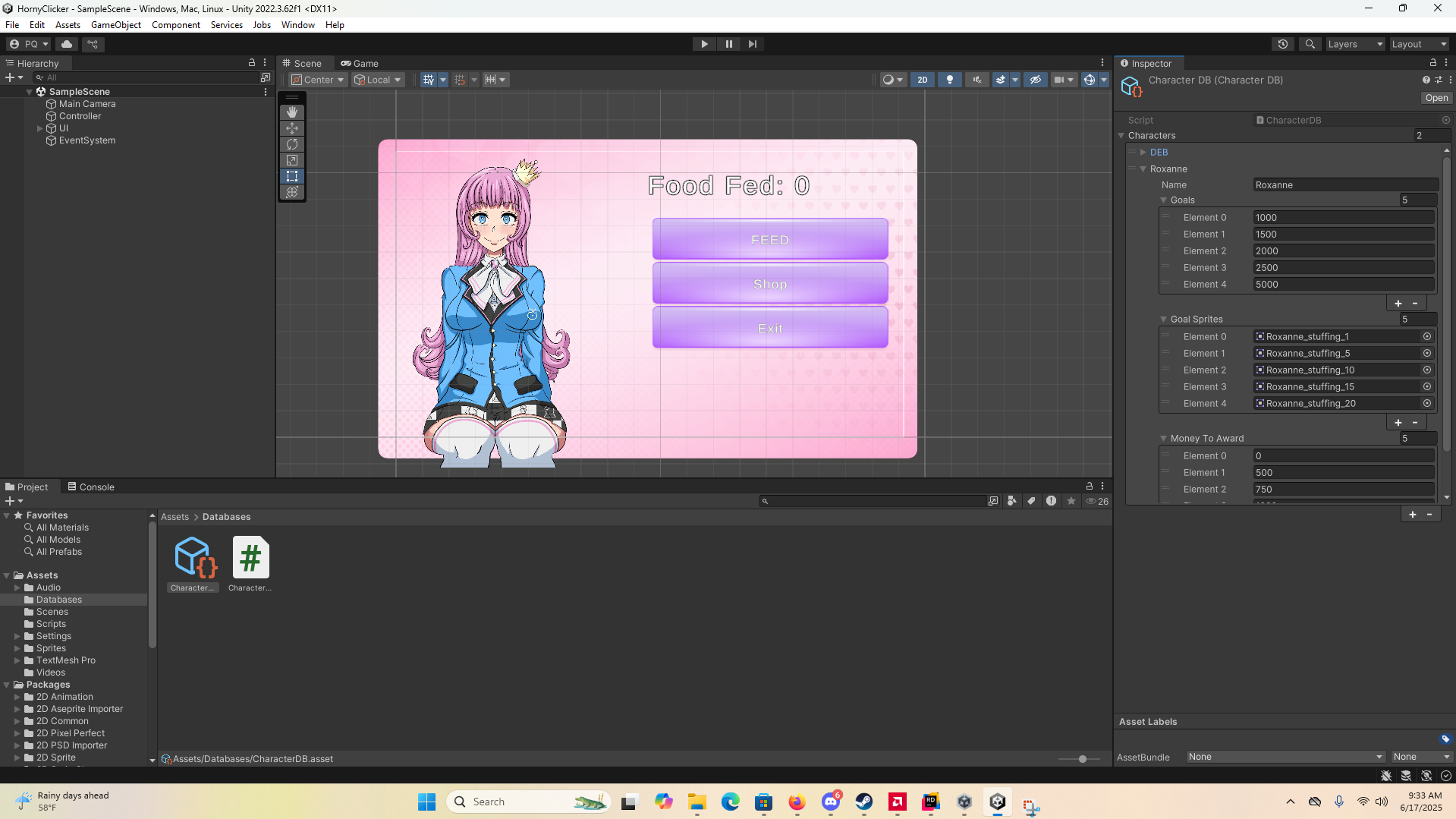
Thank you all for reading and have fun adding your own characters!
Files
Get Quimbly Clicker!
Quimbly Clicker!
Click, Click, Till the Girls Get Thick, Thick
| Status | Released |
| Author | TeamQuimbly |
| Tags | belly-expansion, belly-stuffing, bloating, expansion, inflation, stuffing |
More posts
- Web VersionJun 20, 2025
- Why is this so Popular? (Update)Jun 17, 2025
Comments
Log in with itch.io to leave a comment.
Wow! That's really generous. I hope a few budding smutt-scripters see this as an amazing step to learning their own games... I'm looking forward to unwrapping this one myself!
I certainly hope so, I also teach love classes on my discord. We're doing a visual novel next
Missing Editor Version:
That is the exact version you're going to want to download using the unity hub. I believe it should download automatically if you press open, however if that fails please feel free to message again here or chat me up on discord @fatherquimbly
Forgot to mention you may have to select the "Controller" in the hierarchy to change a few other things but all in all this is how you do it